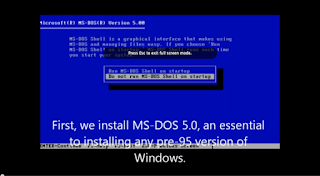 |
| Let's all be thankful that he skips 'Windows ME' |
Ah, Microsoft's Windows™ -- love it or hate it, we've all
Of course, nothing lasts forever. MobilePhonesFan kicked the Microsoft habit a few years back, after a disturbing experience with the black sheep of the Windows family, Vista. Still, we do have fond memories of PCs past. Assembling your first Windows box from scratch is a character-building experience. And we were plenty excited about the release of Windows 95, especially after the Rolling Stones commercials.
So this YouTube "History of WIndows" video by thePatrickMonroe takes MobilePhonesFan back...
It's a long one (approx. 77 minutes). But then it's not your typical 'overview', where you get a slideshow of splash-page and 'shutting down' screenshots accompanied by the odd sample of 8-bit music or sound effects, then closing with the obligatory hommage to Windows' infamous Blue Screen of Death. That kind of quickie 'history' is worth no more than ten minutes of your time...and it's been done.
No, Patrick took it to a new level. His video depicts the installation of nearly every version of Windows, in revision-order. In other words, he starts with a computer running Microsoft's MS-DOS 5.0, then he documents exactly what 's on-screen while upgrading that PC from Windows 2.03 all the way up to the newly-released Windows 8 consumer preview. You see everything except the 'Please Wait' bits.
Check out this timestamped play-by-play.:
0:00:10 - DOS 5.0
(necessary precursor to Windows)
0:01:18 - Windows 2.03
0:04:04 - Windows 3.0
(Tandy/Radio Shack OEM)
0:07:58 - Windows 3.11
0:12:12 - Windows 95
0:23:30 - Windows 98
0:34:23 - (n/a: Windows ME)
0:34:24 - Windows 2000
0:45:23 - Windows XP
0:57:32 - Windows Vista
1:05:00 - Windows 7
1:11:24 - Windows 8
(consumer preview)
You've got to admit, Patrick's done yeoman's work...that had to be a full day (at least) of real-time installations, all neatly time-compressed to the aforementioned 77 minutes. The result is surprisingly enjoyable to watch. Even if you don't have an hour to spare it's fun to scroll through, looking for familiar screens. We also enjoyed seeing the evolution of Patrick's captioning skills. ;-)
Good job, Patrick. Take a look and let us know what you think, in the comments.
https://www.youtube.com/watch?v=SNY1SHs0YLw
via: Reddit
Good day! I'm Patrick Monroe, creator of this vid. First of all, I'd like to thank you for featuring my video on this website. Second of all, the video took about 2 days to film and 1 more to edit. The footage, although it seems like it, was not done in one run. I cut out parts where I had major issues (read: Windows 2000, Windows Vista, Windows 8) for various reasons (graphics driver becoming corrupted and not wanting to uninstall, OS being slow as a snail, and HD space issues). I skipped Windows ME because 1. it can't be upgraded to 2000 (it's downgrading technically, 2000 was released in February of 2000, ME in September), and 2. ME is basically the Windows 2000 interface on a 9x/NT hybrid kernel. I'm glad you enjoyed the video, however. Be glad to know that another one is in the work, and many more planned. I am working on currently the evolution of Windows XP where I upgrade from Windows 2000 to XP. But not just simply upgrade, go through every single released preliminary/alpha/beta/RC build of XP and it's friends (did you know that Windows Server 2003 was originally supposed to be Windows XP Server, Advanced Server, Datacenter Server, etc?). Again, I'm glad you enjoyed the video. Thanks!
ReplyDeleteF.Y.I. I do not have a third-party blogger account, so I'm using my abandoned AOL account. If you, for whatever reason, would like to visit my personal blog, visit patster21.tk. Again, thank you for featuring my content on your website. :-)